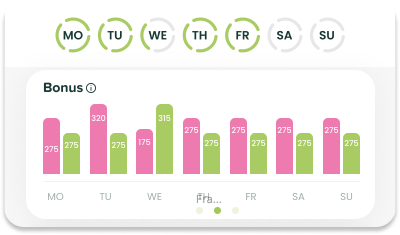When you exercise you burn calories, if for example your plan is to lose weight and iUcalorie has calculated a daily calorie deficit. If some days you have a more intense activity than specified in your profile, those extra calories burned would not be taken into account and therefore your caloric deficit would be more aggressive. It would lead you to lose weight faster, but maybe not in the way you want.
For this reason, we have added the calorie bonus. This is a compensation made taking into account your activity and your calorie goal.
Please note that in order to collect information about your activity, you will need to have an Apple Watch and have Apple Health permissions activated.
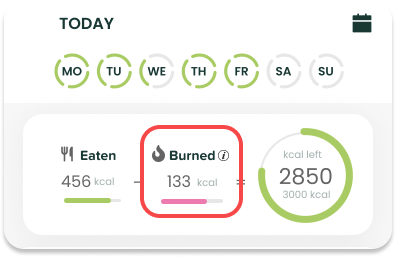
How is the bonus calories calculated?
If you click on the information button, you could see how the bonus of calories for that day is calculated.
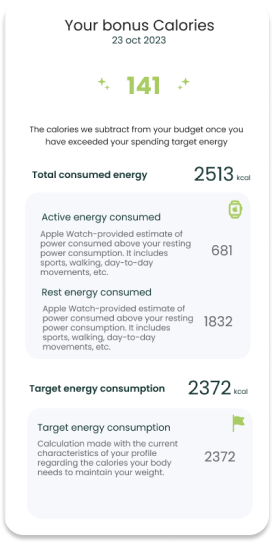
The calculation is made taking into account the total calories burned. That is, both basal energy expenditure and active energy expenditure.
This total is subtracted from the calculation of estimated calories needed to maintain your weight based on your profile data.
Why is your maintenance calorie needs taken into account and not your current goal?
Your calories are taken into account in maintenance because they are the ones you need to stay neutral with respect to your weight.
Example:
- Your maintenance calories are 2500.
- You burn 2700 calories today.
- You have 200 bonus calories to maintain your weight today.
If we did the calculation with your objective, we would be affecting and modifying your plan.
Example:
- Your calories to lose weight are 2000. (With a calorie deficit of 500 calories)
- You burn 2700 calories today.
- You have 700 bonus calories.
If we say that your calorie bonus is 700, your total calories for the day would be 2700 and we would have canceled the calorie deficit of 500 calories and therefore your weight plan would be ineffective.
Can I deactivate the calorie bonus?
Yes, there are people who may not like this approach. Therefore we allow you to customize and decide if you want to take the calorie bonus into account or not.
You can easily activate or deactivate it in the settings section.

Check your weekly summary
You can easily review your weekly summary on the dashboard.
In this section you can see the calorie bonus for each day, and how many calories you have offset for that day.
This graph gives you a broader view of the week regarding the calorie bonus.